
The reality is everything is all about letting the kids play - and while that is the most fun part of the entire experience, there are a few things that need to make it happen.
The hockey season can be categorized into four phases:
- Phase 1 Pre-Season: tends to run to early October; teams are formed and balancing/ exhibition games played
- Phase 2 Placement: early October to November; teams play games to confirm a team ranking and C teams are
looking to be deemed balanced by PCAHA - Phase 3 League Play: early November to end of January
- Phase 4 Playoffs: February to March
Thunderbird “C” hockey teams in Atom, Peewee, Bantam and Midget Divisions are part of the Presidents League.
Teams in Below Atom will be required to arrange games on their own and will not receive a schedule from PCAHA. Any team manager that requires assistance should work with their division ambassador to develop the necessary contacts to make these arrangements.
For Atom and above, balancing game schedules start mid-September with league play starting a few weeks after.
“A”/ Rep level teams normally receive their schedule near the end of September and games could begin as early as October 1.
All dates are tentative and subject to change by PCAHA.
Game Checklist
- Secure affiliates if necessary
- Ensure you have volunteers for game clocks and the game sheet
- Ensure game sheet is filled out
- Request game officials:
Please fill out the applicable referee scheduling form here to schedule, cancel, or change a game.
NOTE: 72 hours of notice is required for scheduling a game. If your request is less than 72 hours we cannot guarantee officials.
- Check the referee dressing room 15 minutes before your game. If no refs are there:
U13 and below: Email refnoshow@vancouvertbirds.ca
U15 and Above teams only submit this online form: http://www.pcaha.bc.ca/referees/noShow.php - Ensure money to pay referee/linesman fees are at the Scorekeeper’s bench (home games only)
- Ensure jersey colours do not conflict.
- Ensure your game sheet info matches the players who have been dressed, cross off missing players from the roster (critical in the case of suspensions and affiliates)
- Monitor off- ice conduct of parents and players
- Ensure dressing rooms left clean
- Enter game sheet info in Teamlink where applicable and submit game sheet to League Manager
Referees are paid based on Pacific Coast Amateur Hockey Association and can be found in the PCAHA handbook or at this link
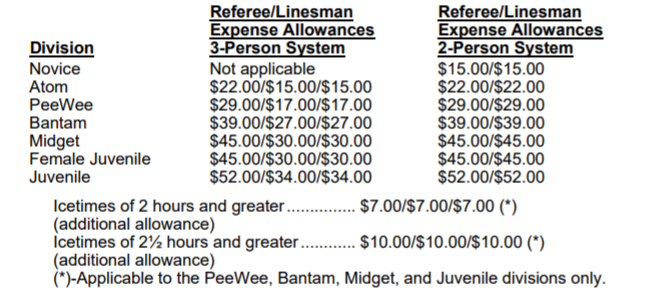
Prior to the start of the game, payment should be left at the scorekeeper’s box using exact amounts for each official. Referees cannot make change. It is helpful to have each referee’s payment in a separate envelope labelled whether it is for a referee or linesman.
If you are using a three-official system, and one does not show, you are to pay the two officials the “referee rate”. If it is a two-official system, and only one shows up, that referee is only to receive one referee payment.
Two officials are permitted to officiate a game that was supposed to have 3.
One Official may not officiate a game by themselves. Linesmen shall be appointed by the official or coaches– often times the team Captains or a player from each team with officiating experience.
If, for whatever reason, the Referee and Linesmen appointed are prevented from appearing, the Managers or Coaches of the two competing clubs shall agree on a Referee and one or two Linesmen. If they are unable to agree, they shall appoint a player from each team who shall act as officials.
*For any clarification refer to the procedures outlined in Hockey Canada Rules 5.2(k-n).
Game Elements
Vancouver Thunderbirds Hockey's official home jersey is the “blue”/ dark jersey. A list of each association’s approved colours can be found
in the PCAHA Rules & Regulations handbook. Your team should always bring BOTH jerseys to a game. The two teams may be okay with the colours that they are wearing, but the referees may ask you to change if they are too close in tone. As per PCAHA in Section B.2.c, it is the responsibility of the home team to switch jerseys. However, some associations only have one jersey, so Vancouver Thunderbirds, with two versions, has the ability to switch and should accommodate them.
Only association-issued game jerseys may be used in games. Any other unofficial jerseys can only be used in practices.
It is the responsibility of the home team to provide a game sheet, also known as a “game report,” at the beginning of the game. The manager should fill out your team’s information and then provide the game sheet to the visiting team to fill in their roster and team information.
You are responsible for ensuring the information is accurate. For all game sheets, you must fill out the game information completely: location, date, game number, game start and end times, etc. Include your team designation number, not just your team name. The League Manager may not know who the “Thunderbirds” are. You must put VTMHA H3C2 Thunderbirds, VTMHA Atom C4 Thunderbirds, etc. Have the referees/linesman print their names and sign the game sheet.
Ensure your parent scorekeeper/timekeeper knows how to properly complete the game sheets and operate the various score clocks. You may wish to have your timekeeper practice operating the clocks during practices, or during the ice clean before the game, so that they are comfortable using them during games. The scorekeeper and timekeeper volunteers are “off-ice” officials and should remain neutral throughout the game. Encourage your scorekeeper to turn the
game sheet over and read the instructions on the back if he/she is unsure of how to write up any penalty.
You can create labels with player’s names and numbers and stick them on each page of the game sheet. This is less time consuming and efficient, however, it is important it is updated for each game to take into account missing players, affiliates or jersey number changes (for example, if a player has forgotten their jersey). Be especially vigilant if you have suspended or affiliate players (See the PCAHA Handbook for details on these issues).
Referees expect the game sheet to be available to them from the scorekeeper’s bench at least 15 minutes prior to game start. You should also carry additional game sheets, especially at Midget games where penalty minutes may exceed the room allocated.
At the conclusion of the game, the game sheet must be signed off by the referee(s) and the Away Team must be given their copy. It is the Manager’s responsibility to mail or scan the game sheets to your League Manager.
For anyone running the score clock for the first time (or first time in a long time), there is nothing worse than getting to the penalty box and the handy instructions that are usually taped there have disappeared...or have had multiple cups of coffee spilled on the one part that you really need to know and can't make it out. We have provided the instructions below for the different clocks at our Thunderbirds Arenas here.
Affiliate players are Vancouver Thunderbird registered players who temporarily play with teams in a higher division. There are different
rules for Initiation, Recreational and Rep.
For Rep, please follow the steps outlined in this document.
Affiliates can only be used under specific conditions. Before arranging an affiliate, please read Section C “Hockey Rules and Regulations” in the PCAHA handbook carefully. AP players for Rep teams must be rostered by the Registrar before they can play.
For all divisions, if the Coach of a team would like to affiliate another player, it is the responsibility of the Coach to contact the other Coach of the team where the said player is rostered to ask permission and coordinate.
Affiliates must be marked “AP” on the game sheet in HiSports.
It is the responsibility of the head coach and team manager to ensure suspended players do not play in games. A player is considered to have played in a game if his/her name appears on a game sheet, so ensure that any suspended player has his/her name crossed off the game sheet.
For both home and away games, if a serious penalty is incurred, verify the game sheet immediately after the game to ensure the recording of the penalty was correct, with the period, time and length of the penalty, infraction and that the correct player was noted. Any errors must be reported to the referee before the game sheets are separated so that the information can be corrected by the referee.
You must be aware of current suspension guidelines and keep track of all serious penalties, including those players on your team that incur penalties while playing as affiliates for another team. Failure to follow the proper suspensions for any player or team official could result in the player and entire team official staff to be suspended.
Suspensions
- Contact your League Manager if you think a player on your team may have been suspended. If you are unsure, sit the player until you hear from the League Manager.
- Suspended players must have their names crossed off the game sheet for the game(s) they are serving their suspension(s).
- A suspended player is not allowed near or on the bench at any game until the suspension is served.
- A suspended player must not be in the dressing room before and after a game(s).
- The suspended player is allowed to practice with the team (*there may be exceptions to suspensions longer than 30 days).
- A suspended player is not permitted to participate in any sanctioned game, including playing as an affiliate
player for another team, or officiating a game as a referee or linesman. - Players receiving a suspension while playing as an affiliate player for a higher category or division must serve
their suspension on their regular team.
You will be responsible for entering your home games in HiSports. You must first set up a user ID on the HiSports home page, it takes anywhere from 2-7 days for Hisports to activate your account at the beginning of the season.
Game MUST be entered no more than 24 hours after a game is completed.
Prior to game time, open up the game (using game number) and enter all your players' and team officials' information into the game. Coordinate with the visiting team manager and get him/her to do the same. When game starts, you, or a designated volunteer, is responsible for entering all game information into HiSports. This would include the period lengths, scores, penalties, etc. At the end of the game, get the on ice officials to sign off the game. Then submit the game. Please note that you do not need WiFi during the game but you will require WiFi when you are entering the players/coaches info and submitting the game.
HiSports is directly linked to the Hockey Canada Registry. The importance of ensuring your roster is accurate, as previously mentioned, will come into play here as information that is incorrect in the HCR will also be incorrect in HiSports. While entering data if you find any discrepancies in your roster please contact our Registrar.
HiSports also shows schedules and lists the penalties your team has accumulated. You can keep track of your players’ records here, which is critical when dealing with a player with more than one suspension over the course of the season.
Please check the PCAHA Handbook for their “Summary of Penalty Types and Automatic Suspensions.”
It can be helpful if you notify the opposing team that you are confirming your scheduled game (at least 3 days before the game)
e.g.: game # PW 2315 Saturday Nov 2, 3:00 pm at Kerrisdale Arena and let them know your jersey color.
Ask that the coach / manager email you back to confirm the game. If you are the away team and you have not heard from the opposing team, email and confirm that the game is on and ask the same questions as above. You will be given contact information from the League Manager for all teams you are scheduled to play at the Coaches / Manager meeting.
Before you go to this option, think VERY hard if it is necessary. Any cancelled game results in a lot of extra work for a great many people, and the PCAHA frowns heavily on this being something that is done. If you are even starting to think about this option, be sure to reach out to your PCAHA League Manager to make sure they are onside with it.
If you really have to, the general courtesy to provide at least 48 hours’ notice if you need to cancel a game.
When cancelling games only:
- For home games: notify ref allocator that referee / linesmen are not needed. You need to give the ref allocator at least 48 hours notice by email and a phone call. If you do not notify the ref allocator with enough time to cancel the officials your team will be responsible for paying the officials out of team funds not money from the association.
- Notify opposing team
- Notify League Manager
- If it is a home game and you are not using the ice, please notify the Ice Allocator as that ice may be used to resolve other conflict games.
There will be times when you will need to reschedule a game due to “conflict”, whether the teams are double-booked by PCAHA, a tournament or lost ice time.
- Notify opposing team if a conflict on the league schedule
- If your team has ice allocated (unused game slot or practice ice) that is available, check with opposing team when you have a date and time. If nothing works for the opposing team, please see the “Game Conflict” section.
- You may have to ask for several dates as the opposing team may have conflicts to reschedule as well. Make sure both teams agree on the date and time.
- Just because a game is marked as a conflict on your schedule it does not always mean it is a conflict.
- If there are more than 3 hours between games, you can usually play 2 games on the same day. (Just like in a tournament). Check with your league manager for approval.
- Once you have agreed upon a date and time for your conflict Game:
- If the time is outside your team’s allocated ice times, let the ice allocator know both teams have agreed on the
date & time given - Send a rescheduled game form to league manager and opposing team.
- Ensure refs are booked for the new date & time.
- If the time is outside your team’s allocated ice times, let the ice allocator know both teams have agreed on the
Once the Association receives their full ice allocation from both the City of Vancouver and UBC, ice is allocated in the following manner:
- Core programming (practices and games)
- Skill Development for skaters and goaltenders
At the beginning of the season, each team will be allocated home practice and game ice times for the year. Due to game conflicts, it is likely teams will need to work with the ice allocator to find alternative times for missed ice times. This often creates available ice times as teams shuffle around. These times are posted on the Available Ice sheet and are open for any team to use on a first come/first served basis with the times being available for two teams within the same age division (eg any two atom teams, recreational or rep, can share one ice time).
As soon as game schedules are posted, team managers need to review all the dates and resolve any conflict games (games that are scheduled on the same day within 3 hours of the end of the first game and the start of the second game). Please note that teams are expected to play any games scheduled on the same day with more than 3 hours between. Follow these steps to change a home game time:
- Contact the Thunderbirds Ice Allocator at ice@vancouvertbirds.ca as soon as possible. Remember, all teams will be contacting them at the same time and conflicts are often resolved on a first come first served basis for open times, so get in right away so you don't have to wait to see what is left. Don't worry though, there is a fair amount of shuffling that happens so ice times will always open up. Check with your coaches to ensure the proposed new time works so you have at least one coach available.
- Contact the opponent's team manager and provide them with the option(s) that the ice allocator has offered. They are allowed to say no if it doesn't work, but note that if a team is being difficult, PCAHA can step in and simply say that the third option provided is the final option and the game is rescheduled to that one. It is rare that it comes to that, but if you need that support then reach out to your League Manager and be sure to inform you Division Ambassador so they know the situation.
- Once a new game time has been confirmed, be sure to inform your League Manager so they can update the game on Teamlink. And don't forget to update your TeamSnap schedule so your team knows as well.
- Also be sure to let the referee assignor know there is a change either by emailing directly here with the game number and change of date/location/time so she can update the assigning software or simply fill out the change form here.
Exhibition Games and Tournaments
Exhibition games require a game number (from your League Manager) and referees need to be booked 72 hours in advance by the home team. Referee/linesman fees must be paid from the Team account, not by the fees given to you by the association.
There are specific rules around exhibition games that you should know. Please refer to Section L of “Minor Hockey Rules and Regulations” in the PCAHA handbook before booking a game.
Tournaments are different than league play as there are a number of steps and permissions that are required.
Getting Permission to Play at a Tournament
- Identify any tournament(s) your team may be interested in attending as soon as possible and contact the organizer to see if they have space available for your team. BC Hockey lists any BC hosted tournaments that have been approved here - the list is updated as new tournaments are added.
- If you are accepted, you will need to notify the association:
- For any PCAHA association hosted tournaments, a permission letter is not required from the TBirds, but we do need to know all tournaments our teams are entering. Email the tournament information (date, location, tournament website if they have one) to the office
- For any tournament taking place outside of PCAHA, a formal permission letter is required from the association. Please complete the form here to start that process. All information requested on the form must be provided in order for the request to be processed. Permission may be withheld for any team that is not in good standing or is requesting permission to enter a tournament that the level is not appropriate for their team. Additional rationale or information may be required, including ensuring the parent group has voted in favor of going to any tournament that includes air travel or an extended number of days over the standard tournament as these are often cost prohibitive for some families.
- Communicate with your League Manager. They will provide an official Tournament Permission Number (TPN) that you will need to provide to the host association. They cannot provide this until you have officially been accepted to a tournament. Note that you will want to submit for this as soon as you have been accepted. They may not provide the TPN until closer to the tournament date but do not send it to them the week of the tournament - you may not get it and you CANNOT play in any tournament without a TPN. They will need the following information:
- Tournament Host
- Tournament Name
- Tournament Dates
- Acceptance date (date that you were told you were accepted into the tournament)
- Number of games being played
- Tournament Rink(s)
- Your Association and Team Number Assignment (eg Thunderbirds Atom C5)
- Your contact information (Name, email, phone number)
- If you are applying to play at a non-PCAHA tournament, complete the Interdistrict Form - these tournaments require a minimum of two weeks to process the TPN
- If you are applying to play at a tournament in the US, complete the Interdistrict Form - these tournaments require a minimum of three weeks to process the TPN
- Be sure to change any league games you are scheduled to play over the tournament dates. You will not receive a TPN until you have done so.
At the Tournament
- Ensure your team conducts themselves in a respectful manner on and off the ice. If you do not, not only will your team face disciplinary action, future TBird teams will be impacted in that they may not be accepted into that tournament again.
- If you are attending a PCAHA tournament, if you are the home team during the tournament, you will be responsible for uploading the game to Teamlink. Even if the tournament says they will be doing this, you are the one that PCAHA will call.
- If you are attending a tournament outside of the PCAHA, you will need to send the tournament schedule to your League Manager in advance of the tournament and then you will need to enter ALL your games into Teamlink (whether you are home or away).
- Note that all League Managers are a bit different in what they want to receive from you from your tournaments, so ask them. Some will require you to submit a copy of the game sheet so be sure you know what they will need prior to going to the event.
- If you are playing a tournament in the US, please note that you are still under Hockey Canada Insurance so you must follow Hockey Canada equipment rules - so neck guards are mandatory even though they are not for US based teams. You also do not require a mouth guard as is mandatory in the US but not with Hockey Canada.
- Be sure to submit a few pictures of your trip to submissions@vancouvertbirds.ca so we can share your story on our website and social media.
Vancouver Thunderbirds Hockey also puts on a number of tournaments during the year. Check the website under Tournaments to find the specific tournament dates and information. Our typical Thunderbird tournament lineup is:
PeeWee A4 Thanksgiving Cup
Atom C Remembrance Day Cup
Atom A1 Christmas Tournament
TBird Below Atom Family Day Tournament
Participation of all teams within those Thunderbird-hosted tournament divisions is mandatory. As hosts of these events, the players and parents are expected to be involved in all aspects of the tournament as volunteers.
